Jul 16, 2020
How to cope with vast amounts of Japanese text when you're still learning kanji
At work and in my personal life, I receive a barrage of emails, social media messages, news updates, and snail-mail notices every day. While I managed to pass the Japanese Language Proficiency Test at the N2 level on the merit of my vocabulary and comprehension strengths, I still struggle to read the huge volume of text in Japanese.
Vocabulary knowledge gained through work, solo study, interactions with friends, and communication with my non-English speaking partner helps me in my life here in Japan, but I must admit that my kanji reading ability is still weak. Time is in short supply, and there is always more kanji to learn.
I've discovered a few tools, and by trial and error, and some hacks, that help me cope with reading content in Japanese that I need to know for both work and my daily life. These tools also help me learn kanji as I read.
Google Translate
You probably already know about Google Translate, available in your browser, and as an app on your smartphone.
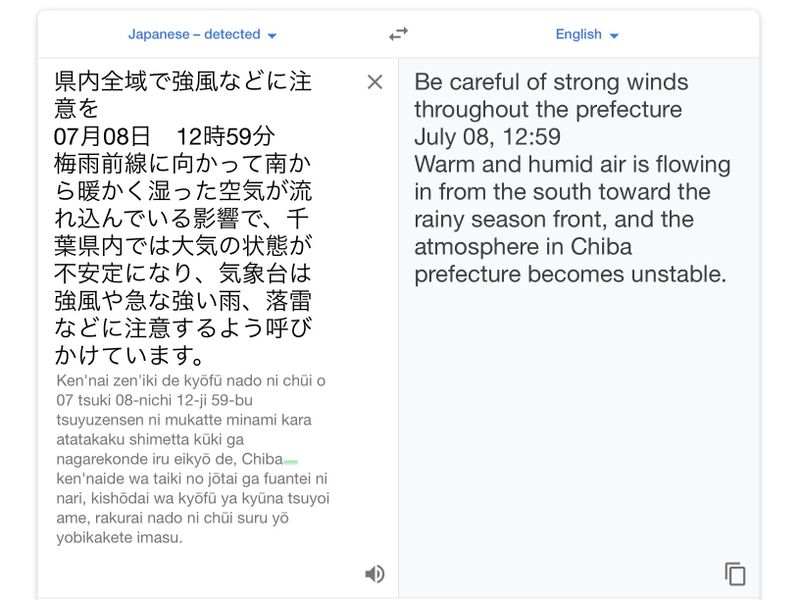
Google Translate is serviceable but occasionally produces nonsense
Google Translate is helpful for getting the meaning of a text in a jiffy. In addition, Google Translate in the browser provides a romaji gloss of the text. Even better, that little speaker button on the bottom right side of the Japanese original and romaji text will read the whole thing aloud to you. The machine voice is a little creepy, but she does the job. You can acquire readings of kanji this way.
Rikaikun
When I've got time to read the news in Japanese, I depend on Rikaikun, an extension in the Google Chrome browser. This brilliant tool, when activated, allows you to mouse over text to see readings of individual kanji and whole phrases. It's a great tool if you've got a good handle on Japanese grammar but need hand-holding with kanji meanings and readings.
DeepL
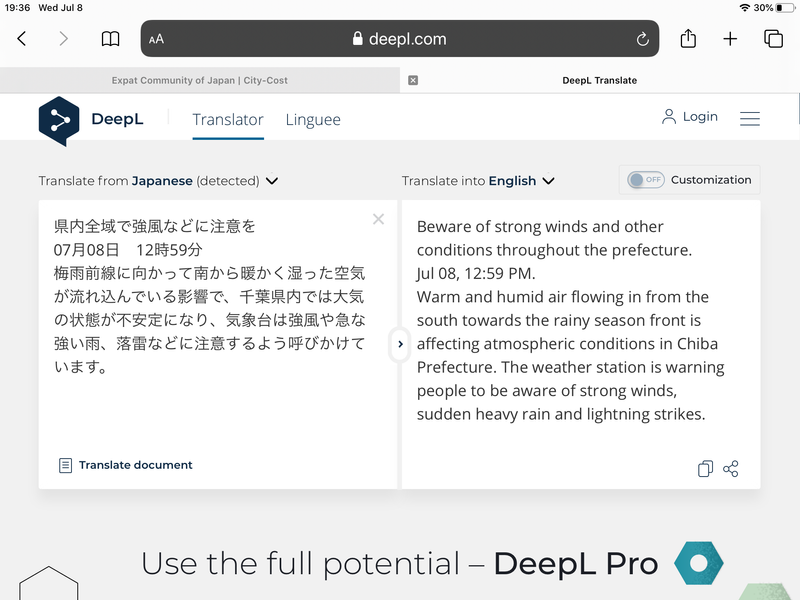
DeepL produces comprehensible English translations
Recently, I discovered DeepL, a project to train neural networks to translate languages. Most of the translations it churns out are comprehensible and read like native-level texts.
It's also a great tool for translators who want to write engaging compositions as it produces synonyms when you mouse over the translated text.
A Google-DeepL Hack
Now, you might have had some strange experiences with Google Translate both in the browser and in the app. Sure, it's a great utility for quickly getting the gist, but it can turn out gibberish.
I found a hack. I take a photo of the text I want to translate, then push it through the Google Translate app on my mobile device, with results of varying quality and meaning.
Then, I copy the original Japanese text and paste it into DeepL. I essentially use the app solely as a scanner. Et voila, I get a meaningful and accurate English translation.
To be fair, you could use other scanner apps to capture Japanese text, but in a pinch, the Google Translate app serves the purpose.



0 Comments