Nov 7, 2020
Working in Japan: Online Teacher Tools
Back in May, I told you about working in Japan as an emergency online educator. The private high school in which I teach English had planned to implement online teaching supplements and Google Suite for teacher communication back in December before it became apparent that the pandemic would upend our lives. We had our learning management system, LMS, up and running, but little time to figure out how to use digital tools in time to do emergency online courses. It was frantic for some months. The positive that came out of this ordeal was learning about all the digital tools at our disposal.
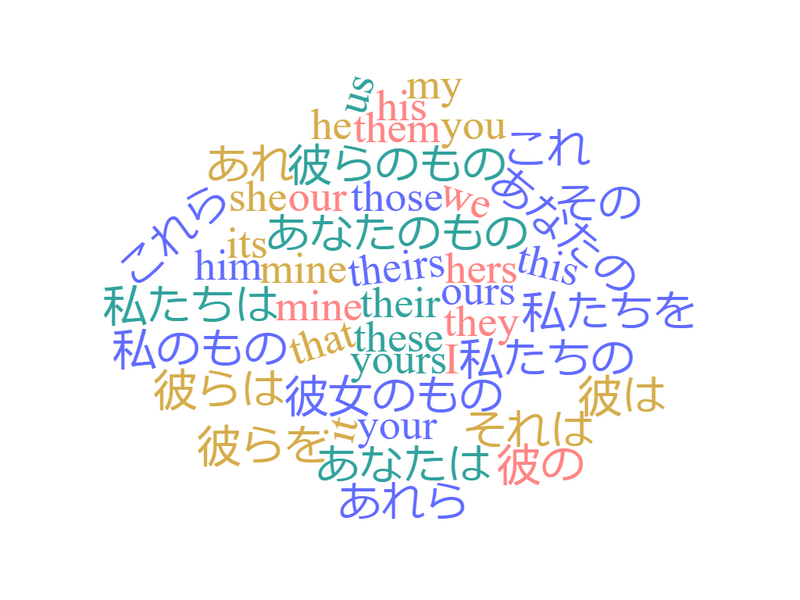
A bilingual pronoun word cloud made with Wordclouds.com
Like many schools, we have school-wide wifi, audio-enabled projectors, and screens in our classrooms. Teachers bring their own computers, smartphones, or tablets and connect them to the projectors. This has revolutionized how we deliver content and lessons.
In my own English lessons, I use a variety of digital tools that I've known for years, and others I discovered since the beginning of this academic year. One of the benefits of using media in the classroom is that the students don't have to take my word for it. Videos, photos, and audio of authentic speakers prove my point. Another good point is that I can prepare presentations with lesson content and tasks, play it, and step back, or assist individual students while everyone is on task.
Here are some of the tools my English teacher colleagues and I use to enrich our English language instruction. These are accessible to parents and learners, too, all for free. For parents of bilingual children, these tools may be of interest, too.
Quizlet
Quizlet has got to be one of my favorite tools. I recommend it to my students, and many high school students use quiz sets I've made, and many they make themselves.
A quick search of Quizlet shows that many educators have created study sets of words from state textbook vocabulary lists. For example, a teacher made a set for the entire Sunshine 1 textbook vocabulary. For me, one of the advantages of using Quizlet sets in the classroom is to get students' attention and provide pronunciation - the app and the website play audio. The tool has more than just flashcards. I display the matching and spelling activities on the projector, have the whole class call out the answers, and then note their time. I do teach multiple classes, so I challenge each group of students to beat the time.
Students can access the lists independently, too. If you have time, you can make your own lists and sets, but if you don't, you may find your textbook content on there already.
Wordwall
This resource came to my attention recently. Wordwall is a tool for making interactive and worksheet activities. The interactive tasks can be done as whole-class or individual activities. You can use the ones that community members make, copy and edit them, or create your own.
My junior high school students like a preposition matching activity and senior high school students got a kick out of this Halloween-themed adjectives exercise.
Teachers can log in to make an account for free, which allows them to create a limited number of activities. If your school is interested, there are institutional paid accounts that provide full access.
Word Clouds
I've been using word cloud generators for years. My old standby is Wordle. It's still available for free but may take some puttering to install on a computer. Fortunately, there are free online ones. I made the pronoun word cloud using Wordclouds.com. It's easy to use, has lots of options, and downloading takes only a right-click.
Word clouds are versatile tools for all subjects. One cool thing about Wordclouds.com is that the website supports multiple languages. I generated a bilingual word cloud you see above. They're a fun alternative to conventional matching exercises. Print them and ask your students to circle or highlight matching pairs in different colors for solo work. Make it a pair work task in which one student says a word and the other points to and says the other language equivalent.
Those are just some of the online teaching tools I'm using so far this year.
Do you have some favorite digital online apps and tools you use to teach students or your own children?



0 Comments