Mar 3, 2021
How to register and use TELECUBE on your Telework
Gallery - TELECUBE at Kyodo Station
I was on my way back home from work when I noticed a booth next to the elevator at Kyodo Station. I was curious and checked it out. At first, I thought it was a new, fancy looking vending machine but to my surprise, it’s a working space.
“Telecube” is popping up at train stations!

Have you ever heard of Telecube? I googled it and found out some information about it. As a concept, it’s a smart work booth that is fitted with sound insulation and provides an environment where people can concentrate more on work without worrying about the surroundings. Inside you can find tables, chairs, power outlets, etc. Some smart work booth companies even offer computers that can be used for web conferencing. Below are some of the features and here is the link if you would like to dig into “Telecube.”
- Soundproof design
- Perfect security
- Fully equipped
- Reservation and unlocking using smartphone
Imagine, if you are running late and can’t make it to the office on time for a conference call, why not reserve the nearest one in the station? Stress-free, right?
What’s more, I’m fascinated with the idea knowing that “Telework” (Zaitaku-kinmu) has become popular all over Japan due to the influence of coronavirus. It means working from a place other than the office such as at home, a cafe or a rental space using information and communication technology. Typically, telework had been limited to computer engineers and IT service work, however things changed when virus state of emergency was declared in Japan last year. A lot of companies were forced to try a new way of working, asking a percentage of their workforce to work from home or remotely.
As for my company (an eikaiwa school), I was allowed to work from home and taught my students through an online platform for two months, given that I have a high-speed internet connection and functional workspace set up at home. It was a very flexible work style. This somehow changed how I see myself working in the future. However, I heard from my other colleagues that they were struggling on how to minimize distractions and establish a quiet space in which to work at home. Some of them opted to go to coffee shops but they encountered the same issues. For this reason, I went ahead and looked up Telecube.
I’m going to walk you through how to register and become a member based on their website. FYI, the registration page is only in Japanese. So, I suggest that you use your laptop and download the Google Translate application for automatic English translation of the website when registering.
Let’s start!
How to register?
- Click the registration page here.
- Agree on terms of service, provide your email address and receive an email notification for registration.
- Tap the authentication link for individual registration. Then, you can start filling out your basic information (note that a credit card is required) and complete the registration.
- Go to log in page here, and enter your login ID and password.
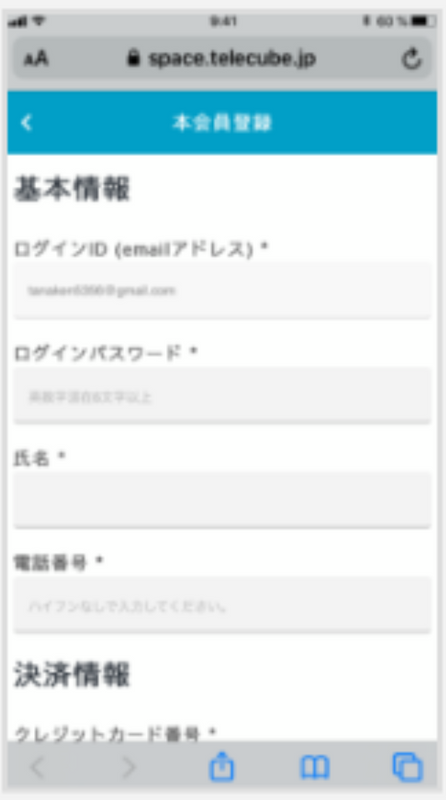
How to reserve?
- Once you are logged in, you can search the area where you want to use TELECUBE. A list of "telecubes" will be displayed
- Choose the area you prefer by tapping “Details/ Reservation.” You can access the floor map where the booth is installed too.
- To complete the reservation, select the date and time you want to use the booth.
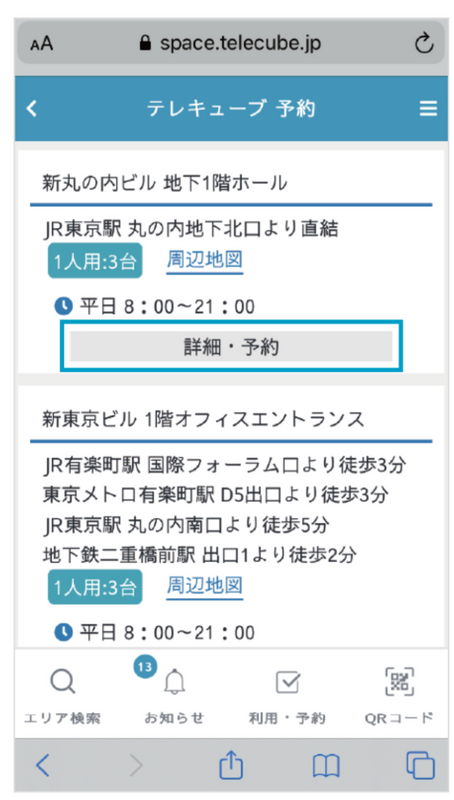
How to enter the booth?
- Log in on the Telecube site using your smartphone, tap the QR code found in the bottom right of the screen and start QR reading.
- You will be prompted to a webpage, the same as shown below. Click the enter button, and you can start using the booth.
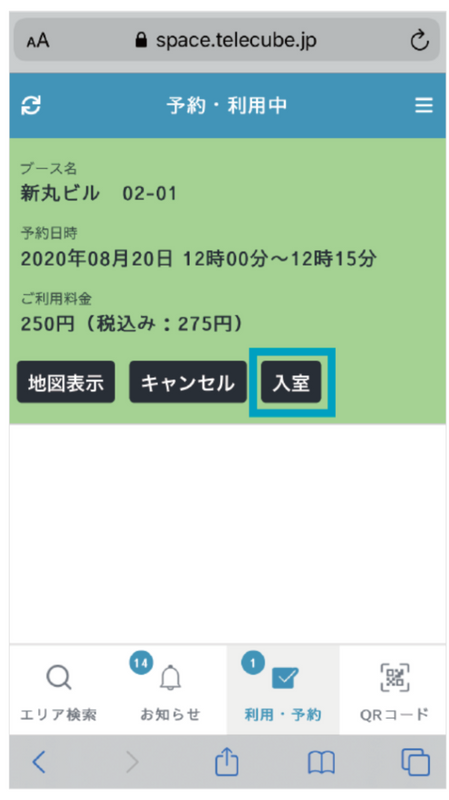
How to end usage?
- It’s pretty basic. Go back to the webpage you accessed when entering the booth, you can end by clicking the end button. Then you can leave the booth.
As for the usage fee and payment policies, you have to consider the following:
- Pay-as-you-go plan
- 250 yen per 15mins
- Payment by credit card registration
- You have to wait 10minutes after making reservation before using
- Cancellation is possible up to an hour before the reserved time
After gathering all this information, I shared this to my colleagues and they were also dazzled with the idea. The registration system was easy and only took a few minutes. Personally, I haven't used the private room booth yet. One day, definitely I would.
If you need a private space to do your work or even for private reasons, would you consider TELECUBE? I would love to hear your thoughts in the comments.



0 Comments